
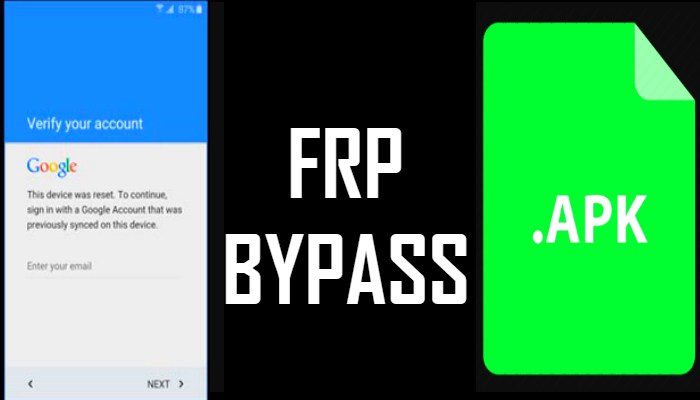
Along with this, one can use the tool for removing FRP locks and flash the firmware in various devices. This universal tool can be used for performing FRP unlock to the Lenovo, Samsung, HTC, Yuphoria, and many other device models. Download and extract the FD FRP tool to your computer. D&G is a powerful tool to combat FRP locks.Everyone can remove Google account in 5 minutes. But if you want to remove Android FRP lock in easy way, the best method to follow is using iMyFone LockWiper (Android).

#Lg frp unlock tool download how to#
But make sure, first, you have to install the proper USB driver to use it properly.Ĭheck below, to see which Windows version can easily support this unlock tool, also download FRP Unlock tool for PC easily, FD FRP Tools v3.8 download linkĬompatible OS: Windows XP (32-bit), Windows 7 (32-bit and 64-bit), Windows 8 (32-bit and 64-bit), Windows 8.1 (32-bit and 64-bit), Windows 10 (32-bit and 64-bit)Īlso download Samsung Qualcomm FRP Tool One Click How to Install One Click FRP Remove Tools Download Pangu FRP Bypass and Unlock your phone: This page contains all the info that you need to read in order to learn how to use Pangu FRP Bypass Tool. To sum up, you can download LG FRP APK and Google chrome to remove Google account from LG devices. The procedure of FRP Remove Tool is very easy, all you have to do is to run the tool and plug your device into EDL, Download, ADB or Fastboot Mode, now it will detect your phone and unlock FRP from your device. If you are facing FRP protection issue after doing a hard reset, let me tell you clearly, there are no permanent ways to unlock your phone because Android updated the security version every two months to fix the old FRP unlock patch. ALL in One FRP TOOLS – New (Android FRP Unlock Tool) 2021Īll Mobile FRP Unlock Tool also allows FRP Lock Wipe, Factory Reset, Flash Firmware, Remove Screen Locks, Repair IMEI, Backup & Restore EFS, Remove Pattern/Password/Pin Lock, Unlock Diag Port.


 0 kommentar(er)
0 kommentar(er)
